The Au Truck / Bus Fleet Management System (FMS) simulator can generate Controller Area Network (CAN) signal per Truck-FMS Standard and Bus-FMS Standard defined in "FMS-Standard Version 04" dated on October 13, 2017. Au FMS simulators are designed very easy to use. All editions can run independently (without personal computer). Au FMS Simulators are widely used as valuable tools for any situation from product-line test, incoming inspection, business demonstration, to product development and product validation.
Au Fleet Management System (FMS)Simulators Ver 1.00A |
Au FMS Simulator 1.00A Value Package (Non-Plus Edition)
Part#: SIM-FMS-007 Price: $260.00 (USD) |
|
|
Au FMS Simulator 1.00A Value Package (Plus Edition)
Part#: SIM-FMS-008 Price:
$560.00 (USD)
|
|
Au Truck FMS Simulator 1.00A (Non-Plus Edition)
Part#: SIM-FMS-001 Price: $350.00 (USD)
|
|
Au Bus FMS Simulator 1.00A (Non-Plus Edition)
Part#: SIM-FMS-002 Price: $450.00 (USD) |
|
Au Truck and Bus FMS Simulator 1.00A (Non-Plus Edition)
Part#: SIM-FMS-003 Price: $700.00 (USD) |
|
Au Truck FMS Simulator 1.00A (Plus Edition)
Part#: SIM-FMS-004 Price: $650.00 (USD) |
|
Au Bus FMS Simulator 1.00A (Plus Edition)
Part#: SIM-FMS-005 Price: $750.00 (USD) |
|
Au Truck and Bus FMS Simulator 1.00A (Plus Edition)
Part#: SIM-FMS-006 Price: $1000.00 (USD) |
|
12-month firmware updating service and priority technical support for Au FMS Simulator
Service#: SVS-SIM-FMS Price: $500.00 (USD)
|
|
Note: SVS-SIM-FMS can be purchased in one-year increments or purchased at any time, it is not necessary to purchase continuously.
Au FMS Simulator (Gen II) Accessories |
 |
6-wire CAN/J1708 Cable for DB9 Male Connector, 3 feet length
Part #: CBL-CAN-485-01 Price: $18.99 USD
|
 |
Au CAN/J1708 Cable with a DB9 female connector, dual SAE 9-way receptacles and power jacket
Part #: CBL-CAN-485-02D
Price: $48 USD
|
 |
USB to RS232 Converter Cable
Part #: CBL-USB-232
Price: $15.99 USD
|
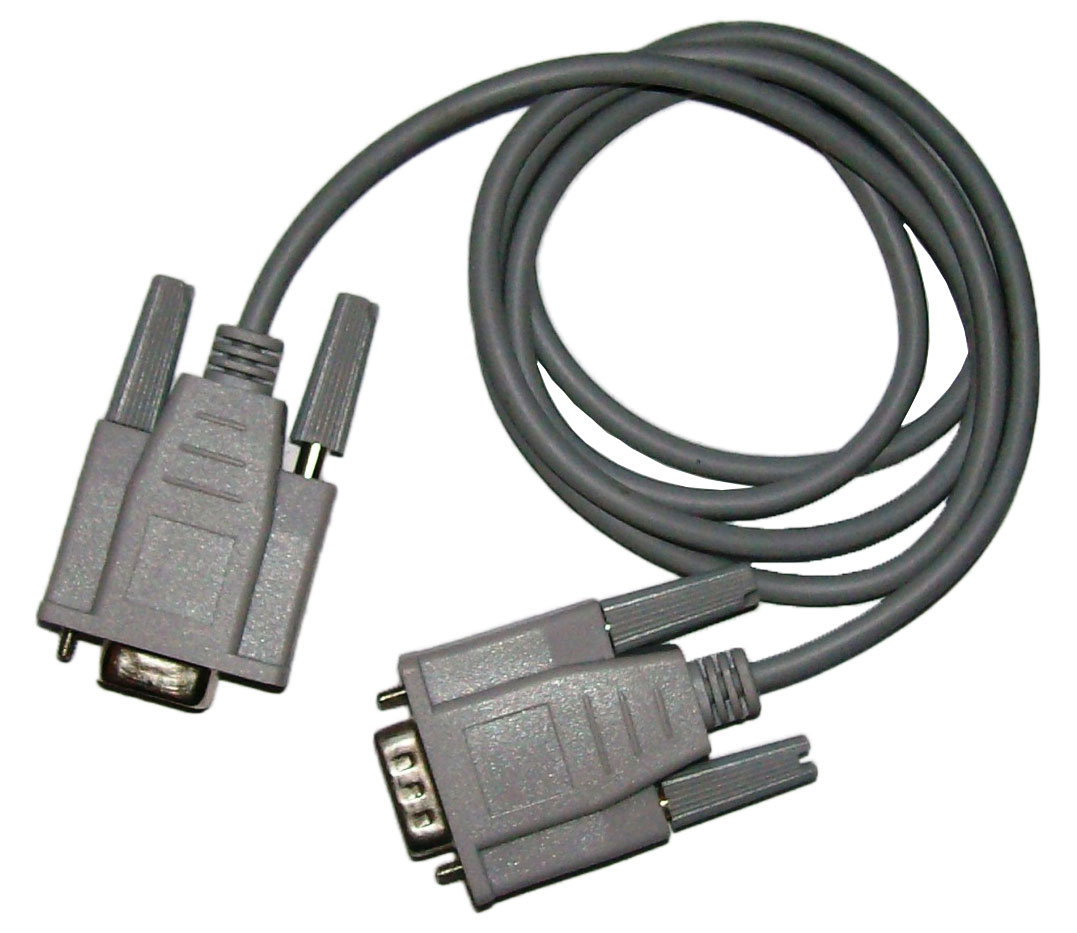 |
RS232 Serial Extension Cable
Part #: CBL-RS232-01
Price: $8.99 USD
|
 |
Wall Mount AC/DC Power Supply - Positive Center
Part#: PWR-912V-CP Price: $18.99 (USD)
|
Note: All Accessories MUST be ordered separately. |
Au FMS Simulator License Upgrades |
Upgrade from 'Truck FMS' Edition(s) to 'Truck and Bus' Edition(s)
Upgrade License Order #: LIC-FMS-001 Price: $350.00 (USD)
|
|
Upgrade from 'Bus FMS' Edition(s) to 'Truck and Bus' Edition(s)
Upgrade License Order #: LIC-FMS-002 Price: $250.00 (USD) |
|
FMS simulator Upgrade from non-Plus Edition(s) to Plus Edition(s)
Upgrade License Order #: LIC-FMS-003 Price: $300.00 (USD) |
|
Eight editions of Au Truck/Bus Fleet Management System (FMS) simulators are now available to meet different customer needs.
SIM-FMS-007: Value Package FMS simulator Ver 1.00A, Non-Plus Edition
SIM-FMS-001: Truck FMS simulator Ver 1.00A, Non-Plus Edition
SIM-FMS-002: Bus FMS simulator Ver 1.00A, Non-Plus Edition
SIM-FMS-003: Truck and Bus FMS simulator Ver 1.00A, Non-Plus Edition
SIM-FMS-008: Value Package FMS simulator Ver 1.00A, Plus Edition
SIM-FMS-004: Truck FMS simulator Ver 1.00A, Plus Edition
SIM-FMS-005: Bus FMS simulator Ver 1.00A, Plus Edition
SIM-FMS-006: Truck and Bus FMS simulator Ver 1.00A, Plus Edition
PLUS Edition = Non-Plus Edition + PC Remote Terminal Program
Summary of Au FMS Simulators and Accessories |
Part# |
Non-Plus Edition |
Au Truck FMS Simulator (Non-Plus Edition) |
SIM-FMS-001 |
Au Bus FMS Simulator (Non-Plus Edition) |
SIM-FMS-002 |
Au Truck and Bus FMS Simulator (Non-Plus Edition) |
SIM-FMS-003 |
Au Value Package FMS Simulator (Non-Plus Edition) |
SIM-FMS-007 |
Plus Edition |
Au Value Package FMS Simulator (Plus Edition) |
SIM-FMS-008 |
Au Truck FMS Simulator (Plus Edition) |
SIM-FMS-004 |
Au Bus FMS Simulator (Plus Edition) |
SIM-FMS-005 |
Au Truck and Bus FMS Simulator (Plus Edition) |
SIM-FMS-006 |
Accessories |
USB to RS232 Converter Cable |
CBL-USB-232 |
RS232 Serial Extension Cable |
CBL-RS232-01 |
4-wire cable for power supply and CAN network connection |
CBL-CAN-01 |
Major Hardware Features:
-
SAE J1939-15 Type II ECU, contains an internal 120 ohm load resistor for easy network setup
-
Common-Mode Choke and TVS (Transient Voltage Suppressor) protection on CAN bus
-
Compact size: 4-1/8" L X 1-3/4"W X 7/8"H
-
9 LED indicators: POWER, RANGE, BTLD, UP+100%, DOWN+0%, 80%, 60%, 40%, 20%, Led will blink when one of these six numeric-specified control point is selected.
-
Enclosure color: Black or PC white
-
1 Buzzer
-
3 push buttons: MENU, DOWN, UP, the FMS CAN signal can be adjusted by push buttons
-
1 RS232 interface for software update, license management and remote control (Plus editions only)
-
1 DB9 male connector for Power, Ground, CAN_H and CAN_L
-
Accessory cables are available and must be ordered separately, RS232 Serial Extension Cable (part #: CBL-RS232-01), USB to RS232 Converter Cable (part #: CBL-USB-232) and 4-wire CAN Cable for DB9 Male Connector (part #: CBL-CAN-01, which provides power supply and CAN network connection to the simulator) are available and must be ordered separately
-
Power supply: +12V ~ +14.2VDC, 250 mA max
-
Operating temperature: -4 °F to 185 °F (-20 °C to 85 °C)
Major Operating Features:
-
Ease of use - Easy-operate design with production-line-operator and sales person in mind
-
Smart features - Recall last operating mode at power-on, capable of generating dynamic data, etc.
-
STATIC MODE output steady FMS CAN signal, which can also be adjusted manually
-
DYNAMIC MODE automatically generate dynamic FMS CAN signal
-
STATIC MODE and DYNAMIC MODE can be easily alternated
-
PC remote software is available for all "Plus" editions, it can show simulated FMS signal on a computer screen
-
All Control functions are also available from the PC remote software for all "Plus" editions
-
Easy In-field license upgrade with Au license management tool. For owners with "Truck FMS" Edition(s) or "Bus FMS" Edition(s), when more function is needed, they can be easily upgrade to "Truck and Bus FMS" Edition(s)
-
In-field software code (firmware) update Capability for minor upgrades (Order #: SVS-SIM-FMS) with Au PIC Bootloader
-
Annual support and minor upgrade services (Order #: SVS-SIM-FMS) are available
-
Custom design and modification are available
The Value Package Simulator(s) can generate 33 common parameters shared by Truck FMS standard and Bus FMS Standard. They are suitable for application which only needs those shard parameters of the two standards.
The Truck FMS Simulator(s) are suitable for those situations which need all Controller Area Network signal for Truck FMS Standard.
The Bus FMS Simulator(s) are suitable for those situation which need all Controller Area Network signal for Bus FMS Standard.
For users who need all Controller Area Network signal for both Truck FMS standard and Bus FMS standard, please consider the "Truck and Bus FMS Simulator" Edition(s).
"Value Package FMS simulator(s)", "Truck FMS Simulator(s)" and "Bus FMS Simulator(s)" can be upgraded to "Truck and Bus FMS Simulator", "non-Plus editions" can be upgraded to "Plus editions". (See the following upgrade charts)
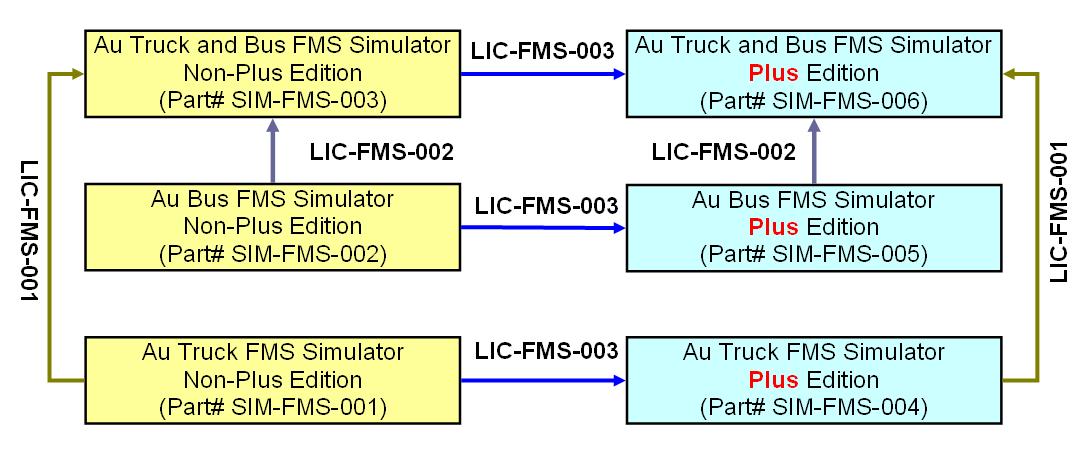
Au FMS Simulators
Value Package, non-Plus Edition & Plus Edition
Value Package FMS simulator, non-Plus Edition, can statically or dynamically simulate the common signal shared by Truck FMS standard and BUS FMS standard. Two push buttons (UP and DOWN buttons) are used in the static mode to control the data outputs. The dynamic mode will automatically cycling the data in its range (standard defined). LEDs will indicate the control status. And Buzzer sound reflects push button inputs. The buzzer sound can also be disabled.
After a network is physically connected, simply powering up the simulator will get it transmitting CAN data on a CAN network. No software setup and No CAN protocol configuration skill are required.
Static mode will generate steady CAN data, Dynamic mode will generate constant-changing CAN data automatically.
The following is a list of supported parameters shared by Truck FMS standard and Bus FMS standard:
• Wheel Based Speed
• Clutch switch
• Brake switch
• Cruise control active
• Accelerator pedal position
• Total fuel used
• Fuel level
• Engine speed
• Total Engine Hours
• Vehicle Identification Number
• SW-version supported
• Requests supported
• Diagnostics supported
• High resolution Total vehicle distance
• Drive recognize
• Driver 1 working state
• Driver 1 time related states
• Driver 1 card
• Driver 2 working state
• Driver 2 time related states
• Driver 2 card
• Tachograph vehicle speed
• Direction indicator
• Tachograph performance
• Overspeed
• Handling information
• System event
• Engine coolant Temperature
• Ambient Air Temperature
• Driver 1 identification
• Driver 2 identification
• Fuel Rate
• Instantaneous Fuel Economy
• TP.CM + DT Transport protocol
The Value Package FMS simulator, Plus edition, includes all functions on Value Package FMS, non-Plus edition, plus capability of showing simulated CAN information on a PC screen, and remote control capability from a PC. A Remote terminal for Value Package FMS Plus edition is shown below:
Truck FMS, non-Plus Edition --- Helium (He) & Plus Edition --- Krypton(Kr)
Truck FMS simulator, non-Plus Edition, can statically or dynamically simulate all controller area network (CAN) signal defined by Truck FMS standard. Two push buttons (UP and DOWN buttons) are used in the static mode to control the data outputs. The dynamic mode will automatically cycling the data in its range (standard defined). LEDs will indicate the control status. And Buzzer sound reflects push button inputs. The buzzer sound can also be disabled.
After a network is physically connected, simply powering up the simulator will get it transmitting CAN data on a truck FMS CAN network. No software setup and No CAN protocol configuration skill are required.
Static mode will generate steady Truck FMS CAN data, Dynamic mode will generate constant-changing Truck FMS CAN data automatically.
All Truck FMS standard Version 04 defined CAN parameters are supported by Truck FMS simulator. The following is a list of supported Truck FMS Standard parameters (Truck FMS only parameters are identified with *):
-
Wheel Based Speed
-
Clutch switch
-
Brake switch
-
Cruise control active
-
Accelerator pedal position
-
Total fuel used
-
Fuel level
-
Engine speed
-
Total Engine Hours
-
Vehicle Identification Number
-
SW-version supported
-
Requests supported
-
Diagnostics supported
-
High resolution total vehicle distance
-
Drive recognize
-
Driver 1 working state
-
Driver 1 time related states
-
Driver 1 card
-
Driver 2 working state
-
Driver 2 time related states
-
Driver 2 card
-
Tachograph vehicle speed
-
Direction indicator
-
Tachograph performance
-
Overspeed
-
Handling information
-
System event
-
Engine coolant Temperature
-
TP.CM+TP.DT Transport protocol
-
Service distance *
-
PTO state *
-
Tire location (0, 1, 2, 3)*
-
Axle location (0, 1, 2)*
-
Axle weight (00, 01, 10-13, 20-23)*
The Truck FMS simulator, Plus edition, includes all functions on Truck FMS, non-Plus edition, plus capability of showing simulated CAN information on a PC screen, and remote control capability from a PC. A Remote terminal for Truck FMS Plus edition is shown below:

Bus FMS, non-Plus Edition --- Neon (Ne) & Plus Edition --- Xenon(Xe)
Bus FMS simulator, non-Plus Edition, can statically or dynamically simulate all controller area network (CAN) signal defined by Bus FMS standard. Two push buttons (UP and DOWN buttons) are used in the static mode to control the data outputs. The dynamic mode will automatically cycling the data in its range (standard defined). LEDs will indicate the control status. And Buzzer sound reflects push button inputs. The buzzer sound can also be disabled.
After a network is physically connected, simply powering up the simulator will get it transmitting CAN data on a Bus FMS CAN network. No software setup and No CAN protocol configuration skill are required.
Static mode will generate steady Bus FMS CAN data, Dynamic mode will generate constant-changing Bus FMS CAN data automatically.
All CAN parameters defined by Bus FMS standard Ver 00.02 are supported by Bus FMS simulator. The following is a list of supported Bus FMS Standard parameters (Bus FMS only parameters are identified with **):
Wheel Based Speed
-
Clutch switch
-
Brake switch
-
Cruise control active
-
Accelerator pedal position
-
Total fuel used
-
Fuel level
-
Engine speed
-
Total Engine Hours
-
Vehicle Identification Number
-
SW-version supported
-
Requests supported
-
Diagnostics supported
-
High resolution Total vehicle distance
-
Service distance
-
Drive recognize
-
Driver 1 working state
-
Driver 1 time related states
-
Driver 1 card
-
Driver 2 working state
-
Driver 2 time related states
-
Driver 2 card
-
Tachograph vehicle speed
-
Direction indicator
-
Tachograph performance
-
Overspeed
-
Handling information
-
System event
-
Engine coolant Temperature
-
TP.CM+TP.DT Transport protocols
-
Parking Brake Switch**
-
Ambient Air Temperature**
-
Position of Doors**
-
Ramp/Wheel chairlift**
-
Status 2 of doors**
-
Lock status Door 1-10**
-
Open status Door 1-10**
-
Enable status Door 1-10**
-
Seconds, Minutes, Hours**
-
Month, Day, Year**
-
Service Brake Air Pressure Circuit #1**
-
Service Brake Air Pressure Circuit #2**
-
Alternator Status 1-4**
-
Selected Gear**
-
Current Gear**
-
Bellow Pressure Front Axle Left**
-
Bellow Pressure Front Axle Right**
-
Bellow Pressure Rear Axle Left**
-
Bellow Pressure Rear Axle Right**
-
Driver 1 identification**
-
Driver 2 identification**
-
Fuel Rate**
-
Instantaneous Fuel Economy**
-
Telltale Block ID (0-2)**
-
Telltale Status 1-15**
-
Cooling air conditioning**
-
High beam, main beam**
-
Low beam, dipped beam**
-
Turn signals**
-
Hazard warning**
-
Provision for the disabled or handicapped persons
-
Parking Brake**
-
Brake failure / brake system malfunction**
-
Hatch open**
-
Fuel level**
-
Engine coolant temperature**
-
Battery charging condition**
-
Engine oil**
-
Position lights, side lights**
-
Front fog light**
-
Rear fog light**
-
Park Heating**
-
Engine**
-
Service, call for maintenance**
-
Transmission fluid temperature**
-
Transmission failure / malfunction**
-
Anti-lock brake system failure**
-
Worn brake linings**
-
Windscreen/ windshield washer fluid**
-
Tire failure / malfunction**
-
Malfunction / general failure**
-
Engine oil temperature**
-
Engine oil level**
-
Engine coolant level**
-
Steering fluid level**
-
Steering failure**
-
Height Control (Leveling) **
-
Retarder**
-
Engine Emission system failure**
-
ESP indication**
-
Brake lights**
-
Articulation**
-
Stop Request**
-
Pram request**
-
Bus stop brake**
-
Ad blue level**
The Bus FMS simulator, Plus edition, includes all functions on Bus FMS, non-Plus edition, plus capability of showing simulated CAN information on a PC screen and remote control capability from a PC. A Remote terminal for Bus FMS Plus edition is shown below:

Truck and Bus FMS, non-Plus Edition --- Argon (Ar) & Plus Edition --- Radon (Rn)
Truck and Bus FMS simulator, non-Plus Edition, can statically or dynamically simulate all controller area network (CAN) signal defined by both Truck FMS standard and Bus FMS standard. Two push buttons (UP and DOWN buttons) are used in the static mode to control the data outputs. The dynamic mode will automatically cycling the data in its range (standard defined). LEDs will indicate the control status. And Buzzer sound reflects push button inputs. The buzzer sound can also be disabled.
After a network is physically connected, simply powering up the simulator will get it transmitting CAN data on a FMS CAN network. No software setup and No CAN protocol configuration skill are required.
Static mode will generate steady FMS CAN data, Dynamic mode will generate constant-changing FMS CAN data automatically.
All CAN parameters defined by Truck FMS standard and Bus FMS standard (version 04 dated on October 13, 2017)are supported by Truck and Bus FMS simulator. The following is a list of supported parameters (Truck only FMS parameters are identified with *; Bus only FMS parameters are identified with **):
Wheel Based Speed
-
Clutch switch
-
Brake switch
-
Cruise control active
-
Accelerator pedal position
-
Total fuel used
-
Fuel level
-
Engine speed
-
Total Engine Hours
-
Vehicle Identification Number
-
SW-version supported
-
Requests supported
-
Diagnostics supported
-
High resolution total vehicle distance
-
Drive recognize
-
Driver 1 working state
-
Driver 1 time related states
-
Driver 1 card
-
Driver 2 working state
-
Driver 2 time related states
-
Driver 2 card
-
Tachograph vehicle speed
-
Direction indicator
-
Tachograph performance
-
Overspeed
-
Handling information
-
System event
-
Engine coolant Temperature
-
TP.CM+TP.DT Transport protocols
-
Service distance *
-
PTO state *
-
Tire location (0, 1, 2, 3)*
-
Axle location (0, 1, 2)*
-
Axle weight (00, 01, 10-13, 20-23)*
-
Parking Brake Switch**
-
Ambient Air Temperature**
-
Position of Doors**
-
Ramp/Wheel chairlift**
-
Status 2 of doors**
-
Lock status Door 1-10**
-
Open status Door 1-10**
-
Enable status Door 1-10**
-
Seconds, Minutes, Hours**
-
Month, Day, Year**
-
Service Brake Air Pressure Circuit #1**
-
Service Brake Air Pressure Circuit #2**
-
Alternator Status 1-4**
-
Selected Gear**
-
Current Gear**
-
Bellow Pressure Front Axle Left**
-
Bellow Pressure Front Axle Right**
-
Bellow Pressure Rear Axle Left**
-
Bellow Pressure Rear Axle Right**
-
Driver 1 identification**
-
Driver 2 identification**
-
Fuel Rate**
-
Instantaneous Fuel Economy**
-
Telltale Block ID (0-2)**
-
Telltale Status 1-15**
-
Telltale Status - Cooling air conditioning**
-
High beam, main beam**
-
Low beam, dipped beam**
-
Turn signals**
-
Hazard warning**
-
Provision for the disabled or handicapped persons
-
Parking Brake**
-
Brake failure / brake system malfunction**
-
Hatch open**
-
Fuel level**
-
Engine coolant temperature**
-
Battery charging condition**
-
Engine oil**
-
Position lights, side lights**
-
Front fog light**
-
Rear fog light**
-
Park Heating**
-
Engine**
-
Service, call for maintenance**
-
Transmission fluid temperature**
-
Transmission failure / malfunction**
-
Anti-lock brake system failure**
-
Worn brake linings**
-
Windscreen/ windshield washer fluid**
-
Tire failure / malfunction**
-
Malfunction / general failure**
-
Engine oil temperature**
-
Engine oil level**
-
Engine coolant level**
-
Steering fluid level**
-
Steering failure**
-
Height Control (Leveling) **
-
Retarder**
-
Engine Emission system failure**
-
ESP indication**
-
Brake lights**
-
Articulation**
-
Stop Request**
-
Pram request**
-
Bus stop brake**
-
Ad blue level**
The Truck and Bus FMS simulator, Plus edition, includes all functions on Truck and Bus FMS simulator, non-Plus edition, plus capability of showing simulated CAN information on a PC screen and remote control capability from a PC. A Remote terminal for Truck and Bus FMS simulator Plus edition is shown below:

